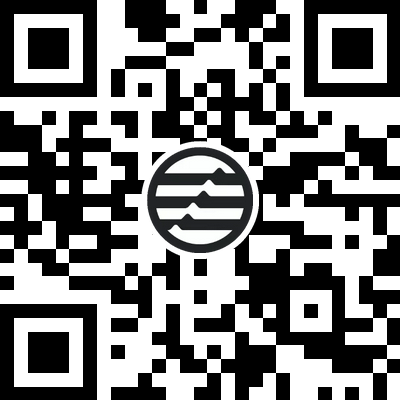To cast NFTs on the Aptos blockchain, you need to follow these steps:
- Installation and setup of the wallet: First, you need to install an Aptos-enabled wallet, such as WELLDONE Wallet, and create an account in the wallet. Activate developer mode in the wallet's settings.
- Connecting to the Remix IDE: Load the Remix IDE, accept the Personal Information Agreement, close the demo, and then activate the CODE BY WELLDONE STUDIO plug-in.
- selector chain: Click on the new icon created at the bottom of the left menu and select Aptos (MoveVM) from the chain list.
- Create a project: In Aptos, you can write smart contracts using the Move language. You can create a simple sample contract code by selecting the Template option and clicking the Create button, or automatically generate the Move module structure.
- Compile and distribute Move modules: Select the project you want to compile in the
Move.tomlfile with your address, then clickCompilebutton. When the compilation is complete, the compiled binary will appear in theaptos//outCatalog. - Interacting with the Move module: You can automatically import contracts deployed through the above process via the plugin, or via the
At Addressbutton to import an existing deployed contract. You can then check the modules and resources owned by the current account and pull the resources via the Get Resource button. - Casting NFT: You can refer to the smart contract in the Aptos Move example, in particular in the
aptos-corewarehouseaptos-move/move-examples/mint_nftcontracts found in the catalog. Additionally, you can refer to the first NFT tutorial in the Aptos developer documentation for an end-to-end process.
Note that in order to build and deploy the Move module, it must be in theaptos/directory to build. If you are starting a new project, the structure should be similar:
aptos
└──
├── Move.toml
└── sources
└── YOUR_CONTRACT_FILE.moveexistMove.tomlfile, you need to specify your address and dependencies, for example:
name = "Examples"
version = "0.0.0" [addresses]
hello_blockchain = "your address" [dependencies]
AptosFramework = { git = "https://github.com/aptos-labs/aptos-core.git", subdir = "aptos-move/framework/aptos-framework/", rev = "aptos-node- v1.2.0" }After completing these steps, you should be able to cast NFTs on the Aptos blockchain.
For more information, please refer to the following resources:
- Aptos Move Sample Tutorial1
- NFT tutorials in the Aptos developer documentation2
- Tutorial on deploying and running Move modules using the Remix IDE plugin3
- https://github.com/aptos-labs/aptos-core/tree/main/aptos-move/move-examples/mint_nft
- https://aptos.dev/tutorials/your-first-nft
- https://aptos.dev/community/contributions/remix-ide-plugin
All of the above content is reproduced from the Internet, does not represent the position of AptosNews, is not investment advice, investment risk, the market need to be cautious, such as infringement, please contact the administrator to delete.

 WeChat Sweep
WeChat Sweep  Alipay Sweep
Alipay Sweep